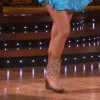Is it possible to password protect folders on Windows 7? My kid regularly scans all my stuff if I leave my account open, and some of it is not really suitable. Downloads from Streetfighter with naked babes draped over bikes isn't exactly what I want her to see?
Any advice gratefully received.
ta ta
Head Focced
Do you not want to give her her own user, and just put a password on your own user? Stop her getting at any of your stuff?
If there is stuff of yours you do want her to have access to, you could put all that in one (or more) folders in your user, and then "share" that with her user, to give her access. Any other stuff of yours, wouldn't be visible.
There might be a way to password protect some folders, but I dunno what it is sorry - and it would bug the shit outta me, having to input a password for stuff on my own pc everytime I wanted access.
I know you can password proctect documents/ spreadsheets etc but you cant password protect a folder. however if your setting up a separate user then they cant access your folders without sharing them. simplest is to password protect your own user account and set it to lock after a determined period of non use. yes pain in the backside if u pop to loo kitchen etc but stops the little eyes seeing what you dont want them to see also if your account locked n your daughter wants to use computer they can switch user without losing any info you are working on!!
It ain't what you ride, it's who you ride with!!!
You can only protect folders via permissioning at a user logon level as far as I am aware. Password protect documents...yes, but folders no.
My 8 year old has her own logon to my PC with zero permissions. I have even restricted the websites she can access. If she tries to access anything I hve not specified (even folders) it asks for the admin password I have set up.