Its just occurred to me as Ive tried to respond to a couple of replies on a recent thread of mine - there is no option to multi-quote on this forum software?
This would be a handy addition at times, if it is possible to add it?
You can do it easy enough by cutting and pasting in the text you want, and using the quote button?
I agree it's a pain on phone / tablet, but (on the pc) you don't need to go near notepad.
You do have to cutnpaste, but the button is there to handle the bb code for you, on pc anyway.
ah, now that IS handy to know. I dont use the quick reply box, so have never even tried that. Still no option for multiquote in tapatalk but hey ho, cant have everything in life :lol





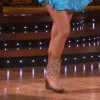

![[Image: 242673.png]](http://badges.fuelly.com/images/smallsig-uk/242673.png)
![[Image: 174802.png]](http://badges.fuelly.com/images/smallsig-uk/174802.png)

![[Image: 151860.png]](http://badges.fuelly.com/images/smallsig-uk/151860.png)